
These screenshots below demonstrate some of Blaze's features.
 Figure 1: Launching Mozilla Firefox.
Figure 1: Launching Mozilla Firefox.
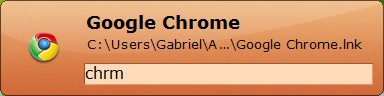 Figure 2: Launching Google Chrome.
Figure 2: Launching Google Chrome.
 Figure 3: Launching Microsoft Word.
Figure 3: Launching Microsoft Word.
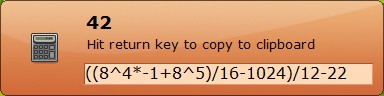 Figure 4: Performing a simple calculation.
Figure 4: Performing a simple calculation.
 Figure 5: Creating an email on-the-fly.
Figure 5: Creating an email on-the-fly.
 Figure 6: Mistyping Mozilla Firefox.
Figure 6: Mistyping Mozilla Firefox.
 Figure 7: Mistyping Thunderbird.
Figure 7: Mistyping Thunderbird.
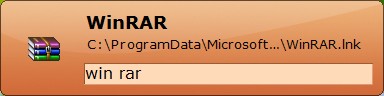 Figure 8: Mistyping WinRAR (notice the space between "win" and "rar").
Figure 8: Mistyping WinRAR (notice the space between "win" and "rar").
 Figure 9: Adding a new command.
Figure 9: Adding a new command.
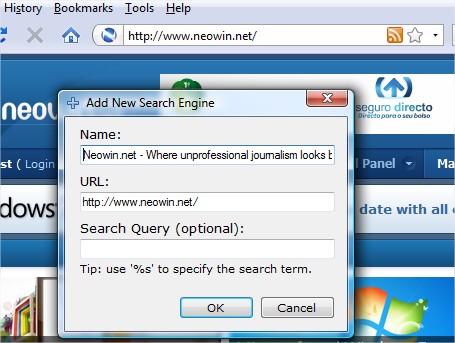 Figure 10: Adding a new website.
Figure 10: Adding a new website.
 Figure 11: Adding a new quick text.
Figure 11: Adding a new quick text.
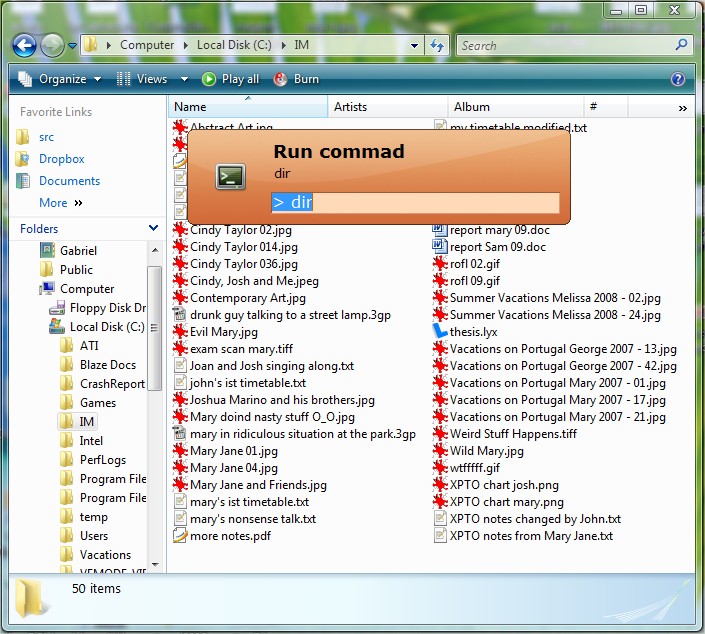 Figure 12: Performing a CMD command on Windows Explorer directory (1/2).
Figure 12: Performing a CMD command on Windows Explorer directory (1/2).
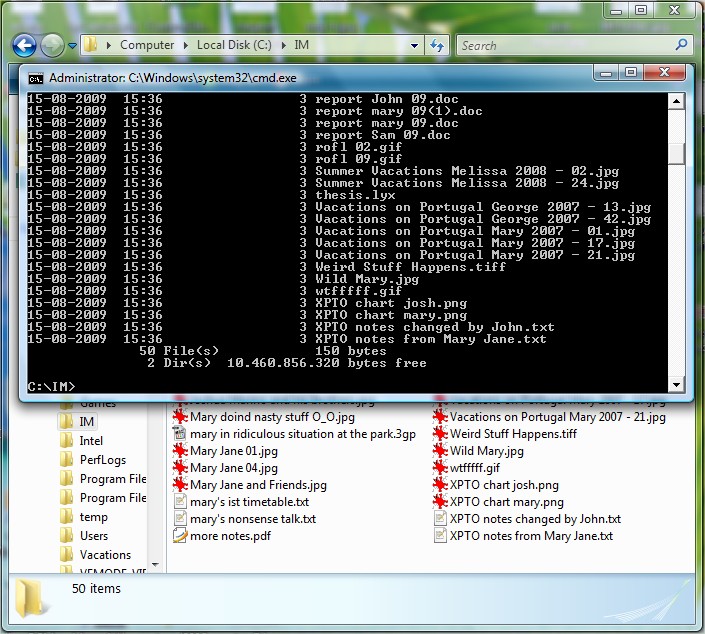 Figure 13: Performing a CMD command on Windows Explorer directory (1/2).
Figure 13: Performing a CMD command on Windows Explorer directory (1/2).
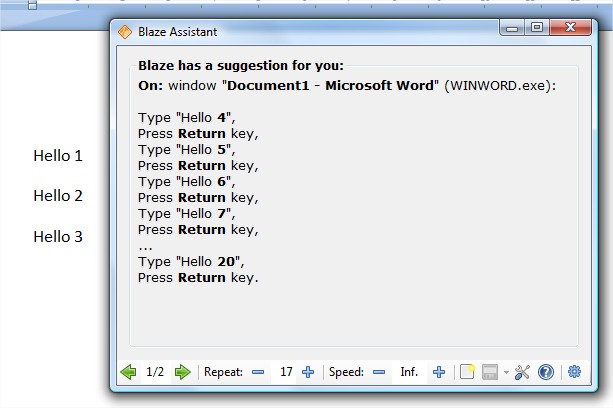 Figure 14: Automating sequential text entry on Microsoft Word.
Figure 14: Automating sequential text entry on Microsoft Word.
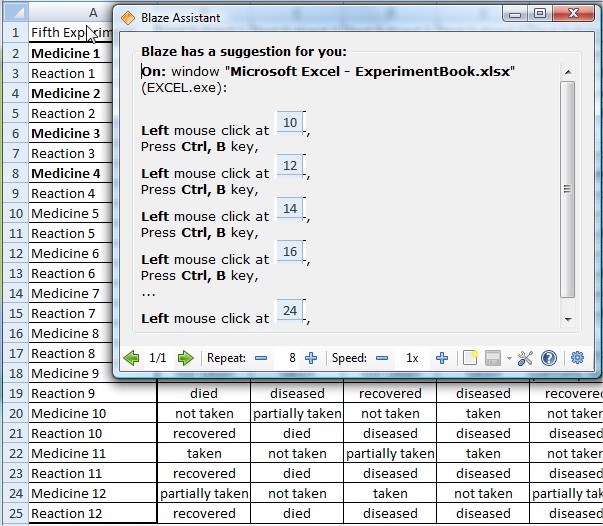 Figure 15: Automating sequential bolding on Microsoft Excel.
Figure 15: Automating sequential bolding on Microsoft Excel.
 Figure 16: Automating file renaming - numeric sequence.
Figure 16: Automating file renaming - numeric sequence.
 Figure 17: Automating file renaming - text diff.
Figure 17: Automating file renaming - text diff.