
(09/03/2010) - Blaze 0.5.6 is (finally) out!
Blaze 0.5.6 is finally here...
I apologize for this huge delay. I mean... wow, it was almost 4 months! I've had a lot of work lately and, besides that, the modifications I made on Blaze really did take a lot of time.
This release is mainly a huge performance boost for Blaze. Blaze 0.5.2 could barely stand with 10 thousand indexed items. It would take ages to look up for an indexed entry and it would consume a huge amount of memory.
Now Blaze can handle a few tens of thousands of items easily. The generated indices can be as small as 7% of the former ones. Also, the lookup is much faster and won't stutter anymore.
I hope you enjoy and keep helping me to improve this tool.
(03/11/2009) - Blaze 0.5.2 is out!
Blaze 0.5.2 is out. You can download it here...
What's new in Blaze 0.5.2:
The really new feature in Blaze 0.5.2 is the auto-updater. Now you won't need to come to Blaze's website in order to check if there is a new version available

However, if you don't like auto-updaters, you can disable it on the settings window.

Nonetheless, you will always be able to manually check for updates.

I would also say that I am sorry for being so late. I've been delayed by the publications I made in the last weeks. I will make them publicly available through Blaze's website in the next two weeks.
(11/10/2009) - Blaze 0.5.1 is here!
Blaze 0.5.1 is out. You can download it here...
What's new in Blaze 0.5.1:
Blaze's calculator now allows you to convert values from one base to another. For instance, to convert 10 from hexadecimal to decimal, you just have to type on Blaze "10 hex to dec", or just "10 hex", as Blaze defaults to decimal.
Blaze supports dec, hex, oct and bin bases.
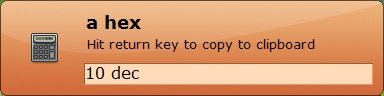



Also, if you don't like the "to", you can use the ">" instead.

Next stop: currency conversion. Stay tuned.
(03/10/2009) - Blaze 0.5 is out!
Blaze 0.5 is out. You can download it here... Phew, and I don't even know where to start.
There are four major improvements in Blaze 0.5:
Blaze now presents power saving options, in the settings menu. Here you can specify whether Blaze should turn off auto indexing and activity monitoring whenever your laptop is running on battery power. Blaze now is much more laptop friendly.
Along with this new feature, you now can also turn on or off Blaze's activity monitoring, which represents a major performance boost if you don't use that feature.

Blaze's Calculator plugin is now much more powerful. It allows you to solve calculations in place.
For instance, imagine that you are writing a calculation in notepad, or in MS Word or even on some Instant Messaging client, and you just want you to solve it right away. You just have to select it with the mouse, open Blaze and type "solve":
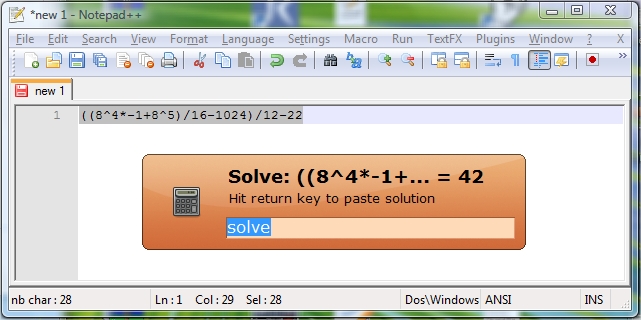
Then, you just have to hit the Return key to have that expression replace by the solution or Shift + Return to have the result appended to the expression. In this case, pressing Shift + Return would result in:

Also, now, when you record a macro, you will be able to specify the amount of times that it will be reproduced.

This would reproduce my macro 20 times.
I hope you enjoy this new version. Feel free to leave a comment in the forum.